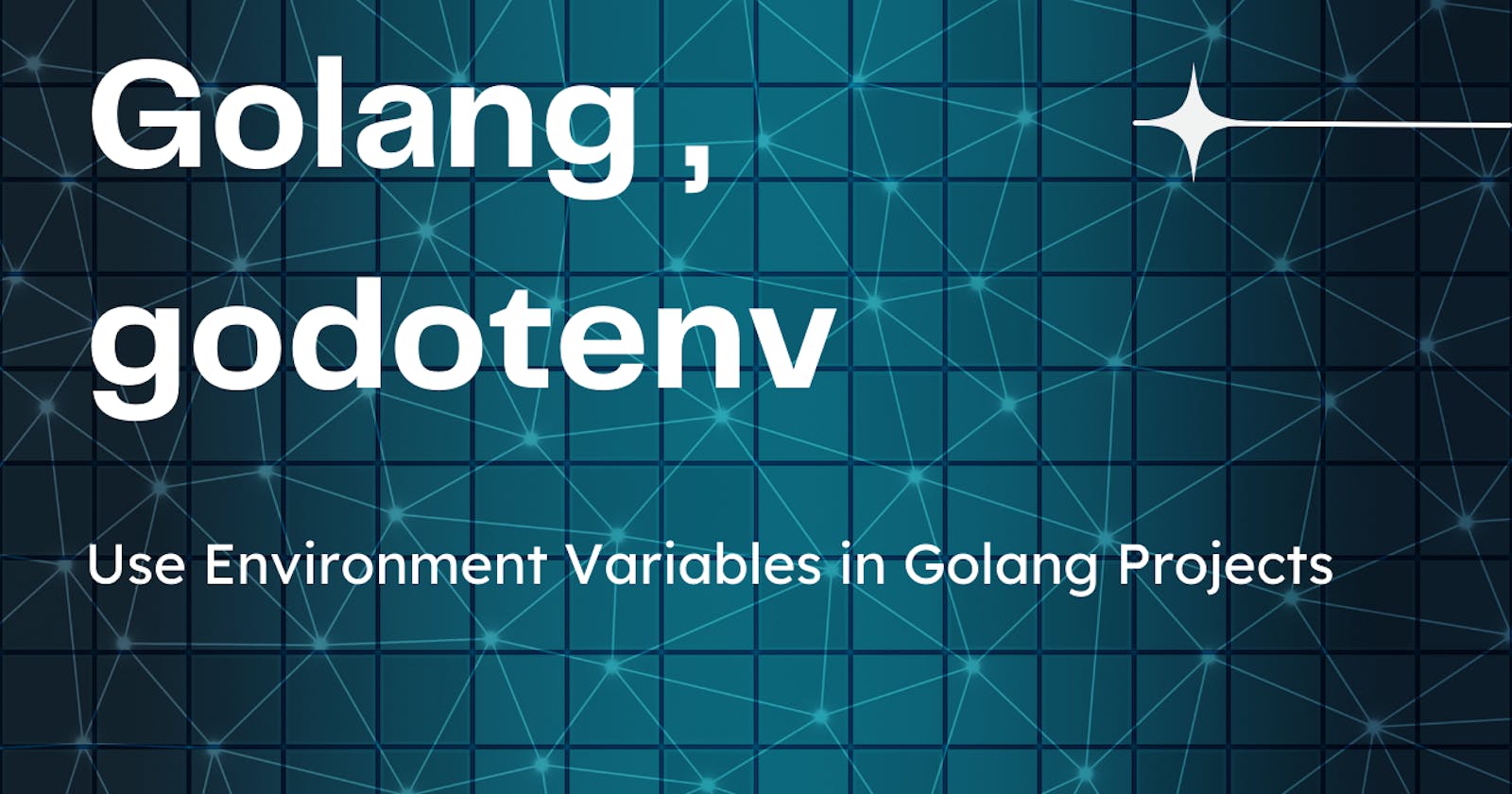There are lots of ways to import Environment variable inside a golang project ,
godotenv is a Go (golang) port of the Ruby dotenv project (which loads environment variables from a .env file).
In Golang, as far as i know there is two great package to read .env file easily , godotenv and viper , I prefer godotenv beacuse it's much easier .
- Pros: Developers won't see your production secrets. You can use different secrets in dev, test, and production, without having to modify the code.
- Cons: Malicious code can read your secrets. The bulk of your application's code is probably open-source libraries. Bad code may creep in without you knowing it.
Practical example for using godotenv
First run this command in terminal in that directory where your main.go file lives
go get github.com/joho/godotenv
In your .env file
S3_BUCKET=YOURS3BUCKET
SECRET_KEY=YOURSECRETKEYGOESHERE
In your main.go file
package main
import (
"github.com/joho/godotenv"
"log"
"os"
)
func main() {
err := godotenv.Load()
if err != nil {
log.Fatal("Error loading .env file")
}
s3Bucket := os.Getenv("S3_BUCKET")
secretKey := os.Getenv("SECRET_KEY")
// now do something with s3 or whatever
}